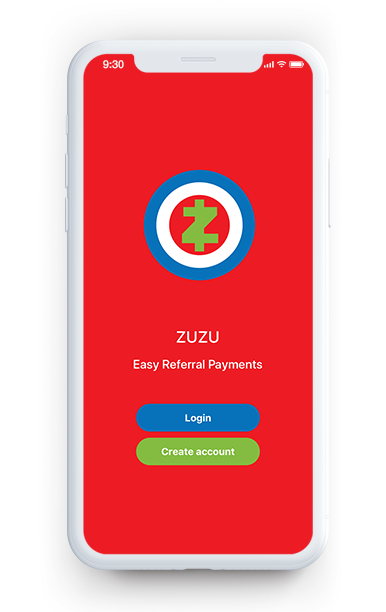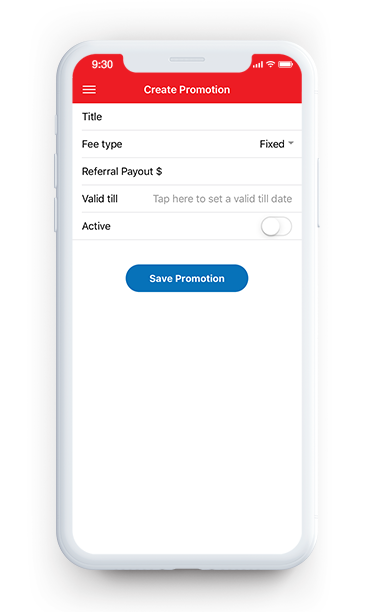How It Works

Create Account
Download the app and create a business account.

Setup Profile
Go to your profile and set up your business checking account.

Create Promotion
Go to create promotion and fill the promotion under your promotion page.

Redeem Coupons
Go to redeem coupon and scan in coupon QR code or input the 6 digit code.

Create Account
Download the app and create an account.

Setup Profile
Setup your profile and checking account for your direct deposit.

View Promotions
Browse all promotions for all businesses and their payout amount.

View Coupons
See all coupons redeemed and pending.
Frequently Asked Questions
Answer: Yes. Our system is fully integrated and secured with one of the largest and most reputable payment platform in the world; major companies such as Lyft, Shopify, Target, and Salesforce use their service for their own online payment processing.
Answer: Before you can utilize the app fully, you must fill in the information needed under my profile section of the app and be approved. For Businesses - go to the upper right of the profile page and click on the gear wheel icon. Set up your four-digit
PIN number (please remember it and keep it somewhere safe). Set up your business profile - must be a valid business entity and address. Set up your bank information - must be a valid business checking account. It will
take a few days for micro deposits to appear in your account in order for the account to be activated. For Users - go to the upper right of the profile page and click on the gear wheel icon. Set up your profile on the
profile page - must provide and complete the information that is needed. Set up your Payout page - fill in the bank account information requested- your account must be a checking account. If you choose to have ACH direct
deposit made to your account, please note the first payment will take up to 7-10 business days. Subsequent payouts are available usually after 2 business days. If you choose to have the instant payout option for payment
processing, please fill in the information needed (your debit card number, expiration month and year, CVC/CVV number). After the initial instant payout run, subsequent instant payout payment processing usually takes
a few minutes.
Answer: If you have a business where taxi, limo, uber/lyft drivers, and VIP promoters bring customers to your establishment daily, the Zuzu App has a wide variety of tools that will help you run your business more efficiently, resulting in greater sales
and profitability. Among some of the capabilities the app offers - creating new marketing promotions and payout incentives in minutes, tracking coupons issued and redeemed to customers in real-time, and automating payment
options to drivers and promoters.
Answer: Whether you want to earn extra income or work smarter with your time while you are driving, you will absolutely make more money using the Zuzu App! What it is a little-known fact, but as an Uber or Lyft driver, you can earn a commission and be
compensated right now, for bringing customers to certain business establishments. Using the Zuzu App, you will see what promotions and payouts businesses are currently offering, and issue coupons electronically and
securely to your customers without the hassle of physically tracking them. Instead of waiting a few weeks for a manual check to arrive, you can receive your payment in a fraction of that time by utilizing direct deposit
or the instant payout option available (via your debit card).
Answer: For Businesses - Currently, Zuzu is offering a 30 day free trial period for any business that signs up with our services. There are, however minor fees that are assessed separately from Zuzu by the platform (please refer to the terms and conditions for the latest fees/amount) utilized for payment processing. For Users - drivers and promoters using the Zuzu app are charged a percentage fee from each transaction completed. This fee is
used to cover the development of the app’s features, technology, maintenance, and marketing. In addition, Users are also assessed separate minor fees apart from Zuzu by the payment platform specifically utilized for
your payment processing (please refer to the terms and conditions for the latest fees/amount).
Answer: Once a driver or promoter have selected a specific promotion, a coupon with a QR Code will then be generated and issued directly to the customer via the customer's email address or text message. The customer (or customers) then show their coupon or coupons (from their phone) to the place of business that they're going, present it to the doorman, host, or manager who will then redeem the coupon(s) by scanning it in with a scanner that's located inside the Zuzu app. NOTE: currently, issued coupons must be scanned in individually per customer (there's no way a single coupon can be scanned in for an entire group at this time).
Answer: Please refer any general inquiries, question or comment not covered here to following email: info@zuzu.io
Support
For general inquiries please email info@zuzu.io and
for customer support email please email support@zuzu.io

Businesses that sign up now gets 30 day free trial period *

Free service does not include any miscellaneous charges from the payment platform in which Zuzu utilizes (see terms and conditions within the app for more detail).